Since my last post (in March…) I’ve spent a lot of time tweaking and hacking my 3D printer to get it as accurate and reliable as possible; it’s still not quite as good as I’d prefer, but I’m getting Good Enough results now…
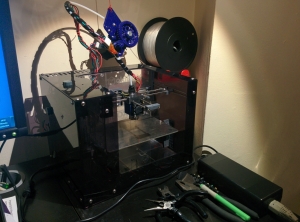
Makibox A6HT + E3D v5 hotend + Greg/Wade Extruder + Z-wobble eliminator + aluminium rod-couplings + Airtripper Pocket Filament Reel Holders
I’ve accumulated a good collection of components:
The 3D-modelling work, isn’t quite finalised, but here’s an explodey animation of how it currently stands:
The unit will be powered by 18650 Li-Ion batteries – wired to provide about 8V in series, giving plenty of current when stepped down to the system’s 5V.
Here’s the battery-pack I designed, including the charging circuit and power regulator module:
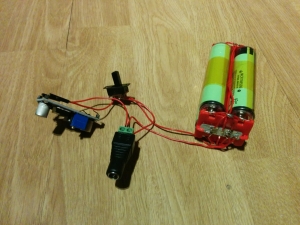
4x Panasonic 18650 cells, 7.4v battery input/output board, LM2596 adjustable regulator, switch, barrel-jack socket
I originally intended to allow the batteries to be charged via a 5V USB power-supply – I was hoping to just include the circuitry from a battery-pack I’d bought, but that couldn’t provide enough current for as long I wanted, so I’m now using an 8V mains-charger intended to charge bike-lights:
The Raspberry Pi at the heart of the unit is now a Frankensteinian mess of soldering/unsoldering:
The original SD-card socket broke, so I replaced it with a new one on a ribbon-cable, which allows me to put that somewhere easier to access.
After I had to make that repair I didn’t mind making other changes to the board 😉
I’m going to put the USB-ports on a cable too, to move them out of the way and to slim down the board some more.
I’ve soldered some resistors to the audio-out pads to convert audio to mono before feeding it to the red amplifier-module (sitting on printed speaker/horn assembly)
I’ve bypassed the power-regulator on the monitor’s driver-board, to feed it 5V directly from the Pi:
(I tried using this board’s regulator to power the rest of the system, but it wasn’t quite powerful enough)
I was previously going to run all the electronics off a Teensy board, via one of the RasPi’s USB ports, but I’m now going to do so directly through the Pi’s GPIO port, with a port-expander chip to give me the extra pins I need:
I’ve decided not to use the GPS module that I had working with the Pip-Boy’s map – it doesn’t work well indoors, so it just seemed like a waste of power…
Instead, I’ve been working on a method to get location-data out of my phone via its shared Wifi connection instead – this works much better when indoors, as it can use cell-towers to provide a rough location estimate.


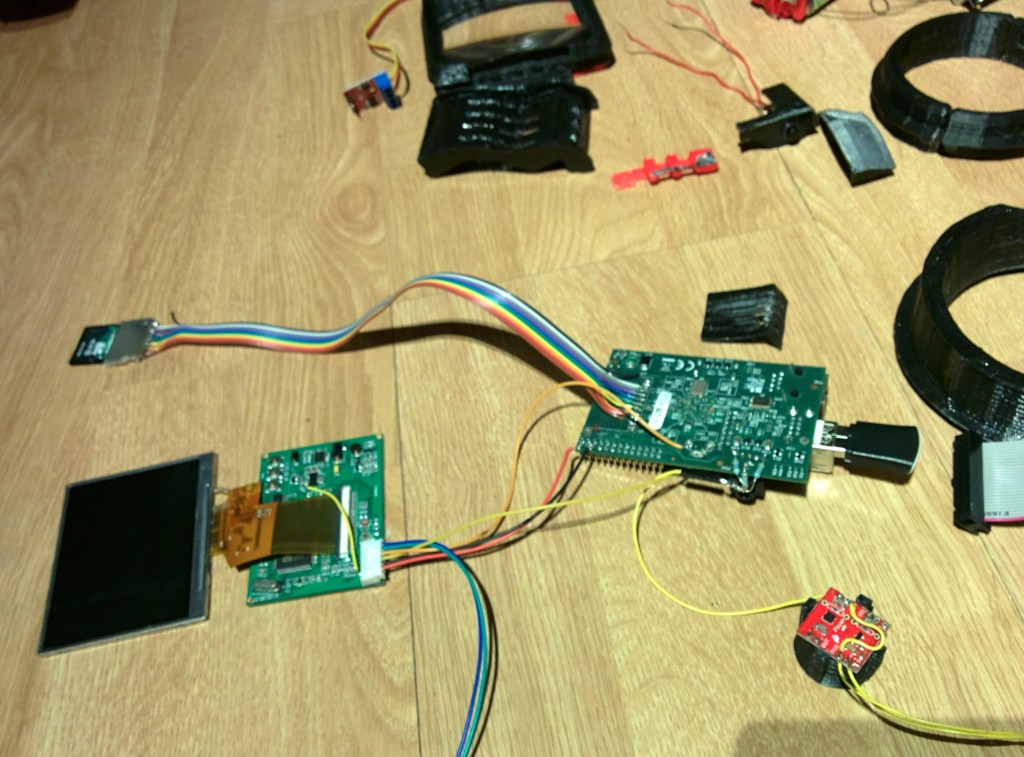

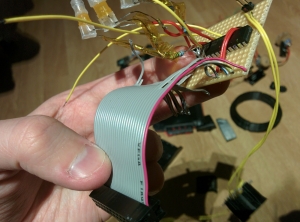
Is the software in the git the most recent? I’m really curious about messing with it but I don’t really want to play around and make any changes to an old version.
It’s the latest working version – I’ve made a couple of changes offline, mostly dealing with how the map-positioning is done, but it isn’t vastly different.
hi, i have followed this project from the start and have been amazed by every step. anyway when will you be releasing the code for this as i am very interested in making thing myself
good luck to the future,
Alex Gould
I’ve already released it (at least as much as I had done when I last worked on it)
What was the GPS module you were using? I’m very interested in using your design as a jumping off point for my own pipboy, but I don’t get WiFi from my phone. Your design is great and I’ve managed to get it all running off a series of USB battery packs. The only piece I have left to integrate is the GPS.
I was using a Skylab SKM53 UART GPS module – although I’ve since decided to try to use my phone’s location instead, because the GPS module doesn’t work at all when I’m indoors
Yo this project is super cool looking. Are the lack of updates due to you not working on it as much, or just not wanting to write a blog update?
I’ve not been working on it recently due to lack of room for projects…
I’m due to be moving house soon, so intend get back to developing this again then.
I’ll have room for a better 3D printer too, which will help 🙂
hi ive been trying to get this to work on my raspberry pi and i just cant seem to get the git to clone it keeps telling me permission denied (publickey) ?
Hi i was curious to know if there was a way i could convert this to touch? I cant do any wiring for the life of me and im designing my own model pipboy which in that, would include a touch screen display!
This is a thing of beauty Neal, I’m just about to embark on a similar project using Windows 10 and the Pi2 so this is a great starting point to see how you’ve pulled this together.
Hey i love the work youve been doing on the raspipboy but i have one small problem and i cant’t manage to find a fix for it, i have installed all the requirements for your program and when i run sudo python main.py it loads perfectly fine to the intro but as soon as it tries to actually load the program it crashes, any help would be very appreciated. also im running a rpi2 model b with a 4 inch touchscreen
Hi Neal!
I have to admit, your work on making an actual functional Pip-Boy is nothing short from glorious (especially everything that you’ve done so far considering the fact that you’re limited on your budget).
Anyways I’ve got a question about the program you’ve developed for the Pip-Boy, is it an upgraded version of grieve’s Pip-Boy program?
https://bitbucket.org/grieve/pypboy/src
http://blog.ryangrieve.com/the-raspberry-pipboy/
https://www.raspberrypi.org/blog/wednesday-grab-bag-3/
I was thinking of creating my own Pip-Boy and both of you guys happen to be the only ones with similar ideas as me, and I think our goals is to make the best damn real/functional Pip-Boy there is! I was just curious if yours had similar functions, plus more add-ons that his lacked? I’ll later message you on the ideas that I have (in light of fallout 4, and some devices I found that could be nice addon to your Pip-Boy project and perhaps help solve many of your current barriers with this project).
Thanks again for your project man, and if you haven’t already checked out, there’s this NASA project where some professional developers tried to create a functional space Pip-Boy and an app for it through a smart phone. Here’s a link to their project and their App/Source code:
https://2014.spaceappschallenge.org/project/pip-boy-3000/
https://github.com/SpaceAppsReno/pipboy3000
Hi,
I originally started out hacking grieve’s scripts, fixing some minor bugs, but ended up rewriting it from scratch.
My project’s mostly been on hiatus for the past year, but I’m planning on starting again with a better graphics-system once I’ve finished setting up my new house.
I’ve also got Fallout 4 to keep me busy 😉
Sweat! I’m glad to hear about your continuation, and I get you, I’ve been on a hiatus on many things myself as well 🙂
Hey man, I’ve got a pretty big list of ideas and things concerning the creation of a real life functioning Pip-Boy and I’d like to share them with you later on, but posting them here might seem like I’m spamming your comment section. Do you have another form of communication that I could reach you through if you don’t mind?
Thanks again for your time and all of your work!
Hey Neal, would this project also work with the Raspberry Pi 2?
Is there any chance you’ll be getting this ported to Android any time soon? I love this but sadly I do not have the knowledge or time to build it on a Rasberry Pi.
Hey dev,
Even if this is done on the android, you would still have to have enough knowledge to build the circuit for the button, switches all connecting to a Teensy keyboard mouse input for the android. You have to know that this project needs time and dedication (time to not only build the circuit, but the learning curve that goes along with knowing what to do). Personally, I didn’t know much about circuit building, but after reading what you have to do, the process on the Rasberry wasn’t all that difficult. If you want to use your android as a screen, here’s a guide on how you could do that:
http://www.linux-magazine.com/Online/Blogs/Productivity-Sauce/Use-an-Android-Device-as-Screen-and-Input-for-Raspberry-Pi
The advantage is that androids have many sensors (like fm Xperia radio module that’s enabled only on androids), and speakers as well. If you hook up your android to a raspberry pi and use it as a screen, then the entire process that Neal did could theoretically be the same. If you don’t have knowledge in programming or installing software for those devices, you could google some of those questions or hire a local computer wiz to do it for you. Hope this helped, cheers!
Hey Jat, I thought what he meant by porting to Android meant putting it into an apk. Is there a possibility someone could pre-build it for me and I could pay them?
Hey!, Life still in the way??.
I was wondering if you had worked on this thing lately, looks amazing. Not sure if you shared the model, but so far I’m doing a MkIV and might be working with a spin of the Ytec “http://ytec3d.com/pip-boy-3000-mark-iv/” modded to fit an Rpi with all the goodies.